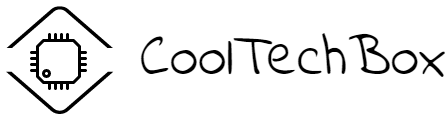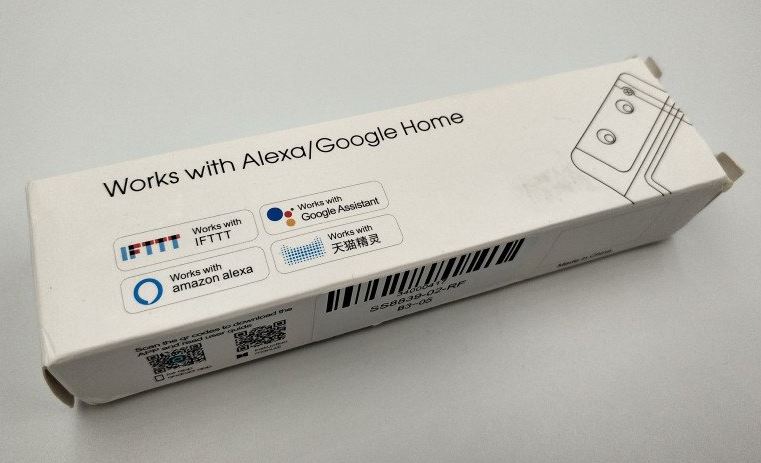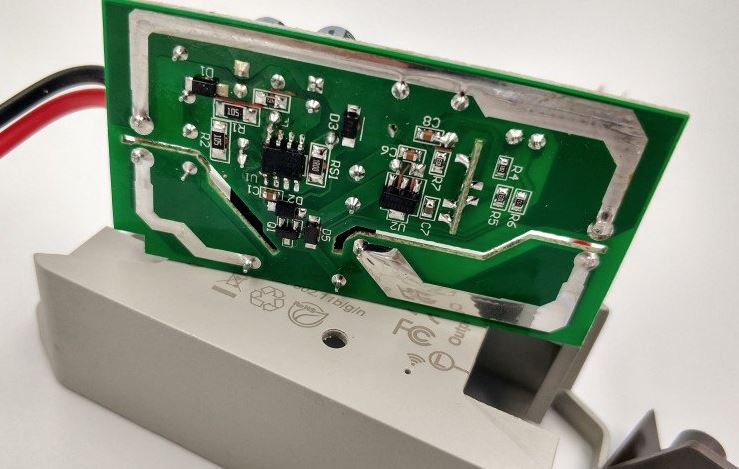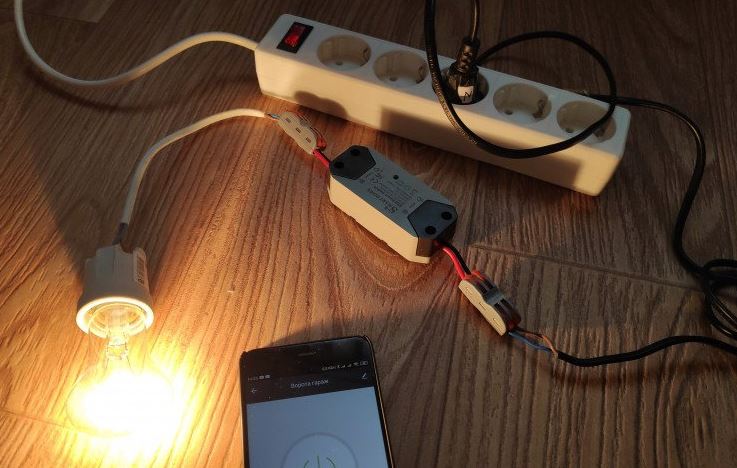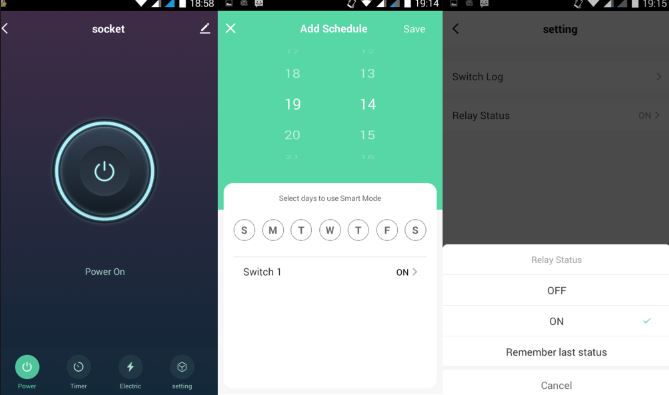Buy from 10$ on Aliexpress
This is a review on the Zemismart Tuya smart single-channel relay.
There are many Tuya-enabled devices from different manufacturers on the market today. All of them connect to Tuya Smart and Smart Life apps without any problems, but they have slightly different firmware, so their functionality may be different. Zemismart specializes in the production of motors for curtains, also there are some relays and regulators for air conditioners/heaters.
 Zemismart BLE Control Smart Elegance European Chain Motor with Solar
Zemismart BLE Control Smart Elegance European Chain Motor with Solar
 Zemismart Smart Life WiFi Motorized Blinds Driver Roller Shade Motor
Zemismart Smart Life WiFi Motorized Blinds Driver Roller Shade Motor
 Zemismart Tuya WiFi IR Remote Control Aircondition Fan TV Bridge
Zemismart Tuya WiFi IR Remote Control Aircondition Fan TV Bridge
 Zemismart Tuya Zigbee Roller Shade Driver Built in Battery Blind
Zemismart Tuya Zigbee Roller Shade Driver Built in Battery Blind
 Zemismart Tuya Zigbee Smart Door Lock Core Cylinder Intelligent Security
Zemismart Tuya Zigbee Smart Door Lock Core Cylinder Intelligent Security
 Zemismart WiFi Tuya Smart Curtain Driver Robot Smart Life
Zemismart WiFi Tuya Smart Curtain Driver Robot Smart Life
 Zemismart 6 Inch 14W WiFi RGBCW Led Downlight Ceiling Light
Zemismart 6 Inch 14W WiFi RGBCW Led Downlight Ceiling Light
 Zemismart Tuya Zigbee 3.0 Hub Wifi Smart Home Bridge Wireless
Zemismart Tuya Zigbee 3.0 Hub Wifi Smart Home Bridge Wireless
 Zemismart Tuya Zigbee Light Push Switch No Neutral Smart Life
Zemismart Tuya Zigbee Light Push Switch No Neutral Smart Life
 Zemismart Tuya Zigbee 3.0 No Neutral Switch Smart Wall Light Switch
Zemismart Tuya Zigbee 3.0 No Neutral Switch Smart Wall Light Switch
In this review, we will assemble a test setup and test the relay, connect it to the standard Tuya Smart app and run the relay in Home Assistant.
Package includes relay, manual and two connector clamps.
Specifications
Model: SS-8839-02
Input: AC 90-250V 50\60Hz
Maximum load: 10A
Wireless Protocol: Wi-Fi 802.11 b/g/n (2.4GHz).
There are WiFi and Zigbee versions of these relays. If you have a smart home on a separate server or a universal Zigbee gateway, it’s much more convenient to get the Zigbee version. Wi-Fi does not require any gateways – the ideal solution if you are just starting to “enter” the concept of smart home or you are planning not very many devices (routers do not like it much when 20+ devices are connected to them, )
There is a physical on/off button on the case and WiFi network led. The relay has 2 wires L (Line = phase) and N (neutral = zero) and 2 wires coming out
Disassembling the relay
Unscrew the 4 screws and it’s done. Here are all the components of the relay.
The input relay is from Yanze Electric 10A 250VAC. Model Y3F-SS-105DM.
The power lines and contacts are well soldered. I am only confused by the wires going to the relay. The gauge is very small. I would re-solder them to copper 1.5 square millimeters at least.If the electrical load is light, that’s fine.
Relay performance test
Very handy clips in the kit. I know that some people leave them like that all the time, but I prefer to solder them, then wrap them in tape and put a heat shrink on top.
I really like the responsiveness of the Tuya servers. Everything works just instantly, and at any time of the day or night.In comparison with Xiaomi, the Chinese servers are so laggy, that this is the reason for switching to Home Assistant and using everything locally.
.
The Tuya Smart App
Connecting devices in Tuya is very simple. If the relay is new (not connected to Wi-Fi yet), go to the app, the auto search will find the device and add it to the list. In the app, you can perform an on/off function, set a timer and configure the schedule.
Connecting and using the relay in Home Assistant
A distinctive feature of Tuya platform devices is that they can be used in alternative smart home systems, such as the Home Assistant, and no connection to the Tuya cloud is required.
To connect to the Home Assistant you will need to get special “local keys” – special codes that allow you to control the smart relay in the local network without connecting to the Tuya servers. To do this, you’ll need to register a Tuya developer account – it’s easy and fast (you can get all the local keys to all your devices at once).
Conclusion
High-quality soldering and assembly, if the load on the relay will be about 10A, I recommend to change the wires to copper, a larger cross section, to sleep peacefully. I have tested the relay on a 2200W heater, and no problems were found. I can recommend to buy.