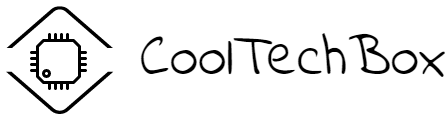Buy from 10$ on Aliexpress Gearbest
Today we are talking about smart watches for a child that are particularly designed for parents to track the movement of their child.
Introduction
Two models are indicated in the title because when I purchased the watch, the seller had entitled the model Q528, now it is called VM75 – but the Q528 name of the model was left in the address bar of the link. The model of the device might have been changed, so the seller decided not to create a new page and changed the name of the model.
The watches arrived well packed, the box did not get battered, so it looked fun and beautiful- it can be used as container for a present! The seller put some stickers of the princesses inside the box – unfortunately they were useless as he did not guess that we had bought the watch for a boy).
The box
Aside from the stickers, there was an instruction in English and a micro USB cable. The cable is quite short. Some plastic is protruded from the metal part of the USB, I consider it to be a defect, but the cable works and makes the charging, so I decided not to give it back to the seller.
The cable and instruction
There are two adhesive labels at the lower side of the watch: the one is with IMEI and the second one is with code that should be used to register the device in the application, it can be either scanned with QR scanner at the time of registration of the user account in the application, or you can insert the numbers. The labels can be erased so I advise to keep and to re-glue them somewhere on the box. The watch cover is easily opened, first you need to open it a little at the place of a small slot, then you should slide your finger around to push-lock the fasteners.
Technical specifications
There is a 400 mAh battery under the watch cover,so if you do not abuse the connection with the watch, the battery supply will be enough for 2-3 days of work. There is a scheme under the battery, at the first sight it looks all right, there is no additional excess solder or any dirt, everything is clean and comfortable, but did not make any further investigation.
The power / call answer button is on the right of the watch, there is a flashlight between them. The sim card and micro USB slots are on the left. The USB slot is tightly closed with the rubber plug, so if you do not have the nails, you have to use something to open it up.
Now I shall give some information from the product page:
The display of the watch is 1.44 inches OLED with a resolution of 128×128.
The glass is specified as scratch resistant, but I have omitted the glass checking- the time will show if the glass description was right.
Motherboard is MTK2503
Internal and RAM is 32 / 32MB
The watch supports Android 4.0 and higher, or iOS 8.0 or higher.
Sim card: nano Sim, 2 / 3G support
Connection: GSM, GPRS, support group: 850/900/1800/1900
Interface and Functionality
So, for the watch to work you have to insert the SIM card of the operator, turn on the watch and send to the Sim card’s number one of the codes in which you will specify the data for the setting of your operator’s apn.
For example, I used the code: pw, 123456, apn, 3g.utel.ua ,, # for the 3Mob (Ukraine) operator.
The following code will suit the MTS, Kievstar, Life operator: pw, 123456, apn, internet ,, #
The decryption is: Pw, 123456, apn, the name of apn, the login,the password #
The parameters of Pw remain the same.
The 123456 password of your watch is in the instruction.
Apn – network type.
Apn name- your operator’s apn name . Our operators do not use the password and login for an access to the network, so the commas without any data appear further.
The application for managing the watch is called SeTracker2, it’s better not to scan the code from the instruction, but to insert the name right in the market and install it from the market, the application is taking a long time to download from the chinese server.
“Likes” are displayed on the main screen of the watch, they are the part of the interactive ( I shall write about the interactive more in details later), the watch is quite big, so the level of the connection and the battery are also displayed on the screen. There is always a funny image of the jumping chinese guy!
Menu/Settings
The following items are in the menu:
The flashlight – on / off flashlight menu.
The phonebook – for 10 contacts.
The application – QR code to download the application.
The pedometer – it is necessary to specify in the app the height and length of the step of the owner of the watch.
“To make friends” function- I did not understand it, but I understood that it is possible to connect such watches with each other.
Camera – to take a photo, 3Mp camera is indicated on the site, but it seems to me there is only 0.3 Mp.
Using the “Album” function, you can save the photo made in the previous menu. Only the last photo is saved. You can have a look at the last photo, delete it or send it to the smartphone from the “Album”.
You can have a connection with your telephone by means of the “CHAT” function. Pressing the button, you can pronounce a text. As soon as we release the button, the message is immediately sent to the smartphone. You can not type the text, the text should be only pronounced! But you can type or pronounce the text on the smartphone.
“Game” function- the game is a rather simple arithmetic one- there is only addition and subtraction by speed.
There is a wider functionality in the application of the smartphone:
The remote camera – you can request a photo from the child’s watch to understand where the child is, while the watch does not show any signs.
“Do not disturb” function- here you can choose the time, when the watch will be turned off from external stimuli, such as SMS and calls, for example, it may be the time, when the child is at the lesson, so you can set the watch according to your child’s school timetable.
Alarm clock is quite usual.
The “Message” function is presented with a chat for correspondence or “talking” with the watch. You can both type text messages and pronounce in a voice.
If the message is not delivered due to absence of the connection, the signal in the form of an exclamation mark in the red circle will appear either on the smartphone or on the watch.
“The awards” (“Likes”) are an interactive I have mentioned about earlier. When we go to this menu, the number of Child’s likes are displayed, we can put or delete them. That is, you can add a “Like” for a good behavior
are the interactive I mentioned earlier, when we go to this menu, the number of likes that the child has is displayed, and we can put and clean them. That is, you can add for good behavior and delete it for bad one. When the child reaches a certain number of likes, you can encourage him to go to the cinema or something like this.
You can change the personal data specified during the registration and change the password in the additional menu.
The main application screen is a map where you can see your child’s location . Select the navigation and then the application will enter the google maps and immediately pave the way to the destination. You can also see the history of the movement of the child.
You can also limit the child with a certain circle of movement. If the child leave it, both: the parent and the child will be notified. You can set up the notification function according to which this information will be sent either to the parent or to the child.
There are also ” SOS “ notifications in the settings, which will notify the phone numbers specified in the settings about the SOS signal under the certain conditions that can be selected in the menu
You can buy this model and many other from links below